







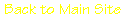
Using the Control System
When you place the mouse pointer over a verb in the Control Panel, it
lights up. Click once with the left mouse button to select it.
When you place the mouse pointer over an area of the Playing Area
which contains an object which may be useful, the following will
happen:
(i) Its name will appear in the Sentence Line, along with the
current verb (eg. Walk To (object), Talk To (object)). If you
click the left mouse button, the sentence in the Sentence Line
will change colour, showing that the mouse click has been
registered. If another object/item is required, the colour of
the sentence will return to normal, showing that you should
select something else before the sentence will be carried out.
(ii) A verb will be highlighted in the Control Panel. This is the
default verb for the object ('Look At' for most objects and
'Talk To' for other characters). To use this verb with the
object, click the right mouse button. The sentence in the
Sentence Line will change colour. Eric will then carry out the
appropriate action as if you had manually selected the action.
When you place the mouse pointer over the arrows next to the Inventory
Boxes, they will only be highlighted if they are available to use.



