







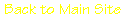
Controlling Eric
You use the verbs contained in the Control Panel to control Eric.
There are 7 verbs in total:
- Walk To (this is the default action which is activated
whenever you move the mouse pointer over an area of the screen
with a name) Walking to certain paths takes you to the Map
- Pick Up (used to make Eric pick up objects)
- Use (used to make Eric use or open objects both in the
current location and also those that he is carrying in his
inventory)
- Look At (used to look at objects around Eric and also
those in his inventory)
- Talk To (used to talk to the other characters in the game)
- Give (used to give objects in your inventory to characters
in the game)
- Throw (used to throw objects in your inventory at other
people or objects around you)
To activate a verb, click on it once with the left mouse button. To
walk to an object, make sure that no other verb is activated (if
there is a verb selected, click on any free part of the screen)
and click on the object where you want to walk to.
NOTE: You cannot walk to any part of the Playing Area. You
must walk to a specific object. eg. Walk to Door; Walk to Mat
To look at any item in your inventory, make sure that you do not have
a verb selected in the Control Panel then click on the item with the
left mouse button and Eric will tell you about it.
Each verb needs more information before a sentence can be formed in
the Sentence Line. For example, if you want to look at something on
the playing area, you must click "Look At" with the left mouse button
and then click on what you want to look at. The sentence line shows
the sentence that you have formed: eg. "Look at Television". Eric
will then walk to the object which you want to look at (if he is not
already there) and then tell you about it. Other verbs such as "Give"
require two pieces of information. For example, to give an item
in your inventory to a character on the screen, select "Give" with
the left mouse button ('Give' appears in the sentence line), then
select which item you want to give (The words 'Give (item) to' appear
in the Sentence Line) and finally select who you want to give the
item to (The sentence 'Give (item) to (character)' appears in the
Sentence Line) In this way, you can tell Eric exactly what you want
him to do.
NOTE: Once you have given a verb all the information that it
needs to work, you cannot 'cancel' it. You will only regain control
of Eric when he has completed the action.
e.g. If you select "Walk To Front Door", you must wait until Eric has
walked to the front door before you can do anything else.
A summary of all of the verbs and how to use them is shown on
the Verb Summary page.


